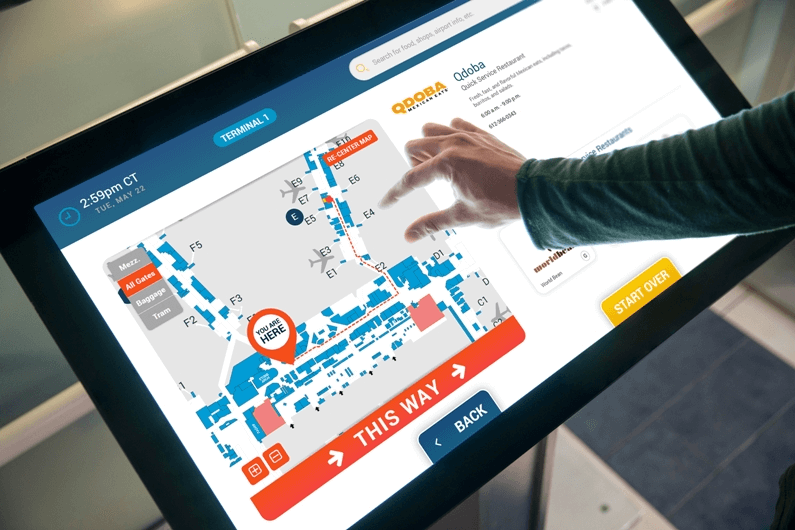Ensuring Uptime: Maintenance Strategies for Digital Wayfinding Kiosks
Introduction:
Digital wayfinding kiosks have revolutionized how people navigate complex indoor spaces, offering intuitive guidance and enhancing user experiences. However, to ensure these kiosks operate seamlessly and reliably, effective maintenance strategies are essential. In this article, we delve into the importance of uptime and explore maintenance practices that can maximize the performance and longevity of digital wayfinding kiosks.
Importance of Uptime in Digital Wayfinding:
Uptime is critical for digital wayfinding kiosks as any downtime can disrupt user navigation, leading to confusion and frustration. Maintaining high uptime ensures that users can rely on these kiosks for accurate information and seamless guidance throughout their journey.
Proactive Maintenance Approach:
A proactive maintenance approach is key to minimizing downtime and maximizing uptime for digital wayfinding kiosks. Regular inspections, software updates, and hardware checks can identify and address potential issues before they escalate, ensuring uninterrupted service to users.
Scheduled Maintenance Checks:
Implementing scheduled maintenance checks at regular intervals is vital for the longevity of digital wayfinding kiosks. These checks may include cleaning touchscreens, inspecting connectivity components, testing sensors, and verifying software functionality. By adhering to a maintenance schedule, kiosk operators can address minor issues promptly and prevent major malfunctions.
Remote Monitoring and Diagnostics:
Utilizing remote monitoring and diagnostics tools can streamline maintenance efforts for digital wayfinding kiosks. Real-time monitoring allows operators to track kiosk performance, receive alerts for potential issues, and remotely troubleshoot problems, reducing response times and enhancing uptime.
User Feedback Integration:
Incorporating user feedback into maintenance strategies can provide valuable insights into kiosk performance and usability. Gathering feedback on touchscreen responsiveness, clarity of instructions, and overall user experience can help operators identify areas for improvement and optimize maintenance practices to meet user expectations.
Training and Support for Staff:
Providing comprehensive training and support for staff responsible for kiosk maintenance is essential. Equipping staff with the necessary skills and knowledge to troubleshoot common issues, perform software updates, and conduct routine maintenance tasks can enhance the efficiency of maintenance operations and ensure consistent uptime for digital wayfinding kiosks.
Conclusion:
In conclusion, ensuring uptime for digital wayfinding kiosks requires a proactive and systematic approach to maintenance. By implementing scheduled checks, utilizing remote monitoring tools, integrating user feedback, and providing adequate training for staff, operators can maximize the reliability and performance of these kiosks. Maintaining high uptime not only enhances user experiences but also reinforces the value of digital wayfinding solutions in modern indoor navigation systems.