Maintenance and Support for Outdoor Digital Kiosks: Ensuring Optimal Performance and Longevity
Introduction:
Outdoor digital kiosks are powerful tools for engaging customers, providing information, and enhancing brand visibility. To maximize the benefits of these kiosks, proper maintenance and support are crucial. In this article, we will discuss guidelines for maintaining and supporting outdoor digital kiosks effectively, covering remote monitoring, troubleshooting, software updates, and proactive measures to ensure optimal performance and longevity.
Remote Monitoring:
Remote monitoring allows for real-time monitoring and management of outdoor digital kiosks from a centralized location. It provides several benefits:
Monitoring system health: Remote monitoring enables proactive identification of potential issues such as hardware failures, connectivity problems, or software glitches.
Content management: It facilitates remote content updates, ensuring that the kiosk displays accurate and up-to-date information.
Performance optimization: Remote monitoring allows for performance tracking, enabling adjustments to be made to optimize the kiosk's functionality.
Troubleshooting:
Prompt and effective troubleshooting is essential for minimizing downtime and maintaining a seamless user experience:
Diagnostics tools: Implement diagnostics tools that provide detailed information about system status, network connectivity, and hardware performance, enabling quick identification of issues.
Remote access: Enable remote access to the kiosk system, allowing support personnel to investigate and resolve problems without needing to be physically present at the kiosk location.
Ticketing system: Establish a ticketing system to track and prioritize support requests, ensuring timely resolution of issues.
Software Updates:
Regular software updates are crucial for improving security, functionality, and compatibility:
Patch management: Implement a process for regularly applying software patches and updates to address vulnerabilities and bugs.
Compatibility testing: Before performing updates, thoroughly test them to ensure compatibility with the kiosk's hardware and existing software.
Scheduled updates: Plan and schedule software updates during periods of low usage to minimize disruptions to kiosk availability.
Proactive Maintenance:
Taking proactive measures can help prevent potential issues and extend the lifespan of outdoor digital kiosks:
Regular cleaning: Establish a cleaning schedule to remove dust, dirt, and debris from the kiosk components, including the display, touchscreens, and ventilation areas.
Environmental protection: Implement measures to protect the kiosk from extreme weather conditions, such as using weatherproof enclosures, sunshades, or temperature control systems.
Component monitoring: Monitor critical components, such as fans, cooling systems, and power supply units, to detect signs of wear or malfunctions before they cause significant problems.
Preventive maintenance: Conduct routine inspections and maintenance tasks, including hardware checks, cable management, and system performance audits.
Conclusion:
Maintaining and supporting outdoor digital kiosks effectively is essential for ensuring their optimal performance and longevity. By implementing remote monitoring, efficient troubleshooting processes, regular software updates, and proactive maintenance measures, businesses can minimize downtime, enhance the user experience, and maximize the return on investment for their outdoor digital kiosk deployments. By prioritizing maintenance and support, businesses can ensure that their kiosks continue to deliver engaging and reliable experiences for their customers.